What makes Stormkit a
great Netlify alternative
When it comes to hosting and deploying frontend applications, both Stormkit and Netlify are prominent platforms. While Netlify is well-known for its ease of use and cloud-based hosting, Stormkit stands out by offering self-hosting capabilities, giving developers more control over their infrastructure. In this guide, we'll compare the two platforms across key categories to help you determine which one best suits your needs.
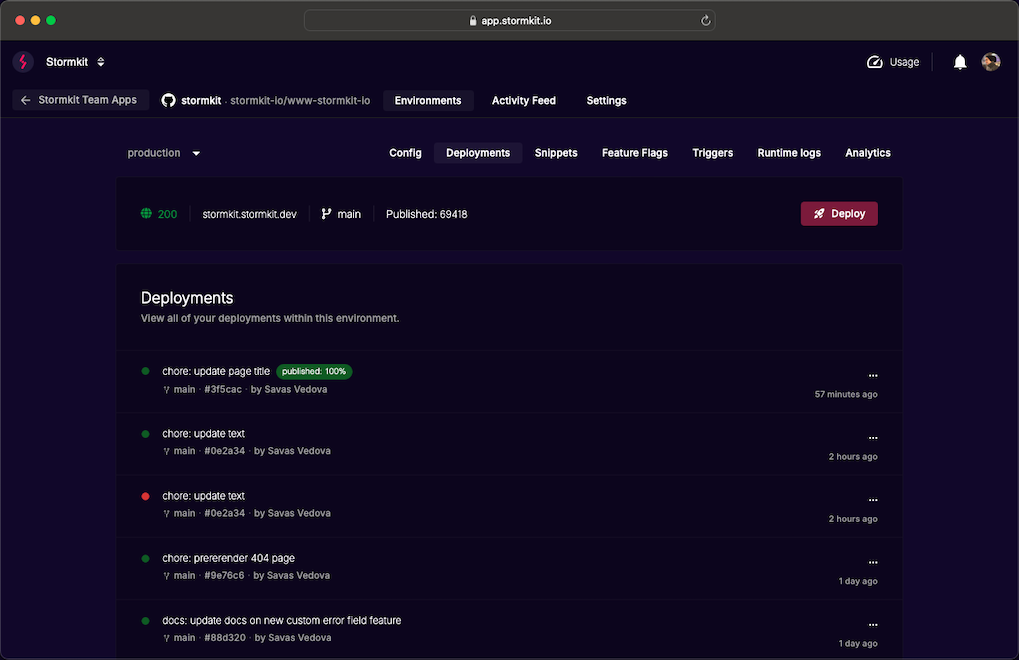
1. Self-Hostability vs. Managed Service
- Stormkit offers the flexibility to either self-host your applications or use its managed cloud service. For users or companies that require complete control over their hosting environment, whether for compliance, security, or customization needs, Stormkit provides the tools to deploy applications on your own infrastructure. This makes Stormkit ideal for businesses that prefer or need on-premise hosting.
- Netlify, on the other hand, is a fully cloud-based platform, where all your sites are hosted on Netlify's infrastructure. It's an ideal solution for users who want to focus solely on development without worrying about server management. All deployments are automatically managed in their data centers, ensuring a hands-off experience.
Watch the following tutorial on how to install Stormkit on an Ubuntu Server and deploy a Next.js Application within a few minutes.
2. Deployment Flexibility
- Stormkit provides automatic deployments via Git integration but extends its CI/CD functionality through support for GitHub Actions when self-hosting. This enables advanced CI workflows and greater flexibility for handling complex deployment scenarios. Developers can set up custom workflows that allow for more control, ideal for larger teams or projects with complex requirements.
- Netlify integrates with popular Git providers like GitHub, GitLab, and Bitbucket. It automatically deploys sites every time you push changes to your repository, making it an easy choice for projects that need fast, frequent updates. Each push creates a deploy preview, enabling you to view and test changes in a separate environment before going live.
3. Customizability and Control
- Stormkit's key advantage is its self-hosting option. This gives developers the ability to host applications on their own infrastructure, offering more control over security, performance, and scalability. This makes Stormkit the ideal solution for companies with stricter data governance policies or those looking to customize their infrastructure setup.
- Netlify is a fully managed platform, meaning you don't have direct access to the underlying servers. For many users, this simplicity is beneficial as it allows them to focus solely on development without managing infrastructure. However, it also limits users who need more granular control over their environment.
4. Pricing Transparency and Predictability
- Stormkit's Cloud offering starts from 20 USD per month, whereas self-hosted users can start with a free tier. In both cases, the pricing is flexible and becomes more flexible with the ability to self-host. This can lead to more predictable costs, especially for larger applications or enterprises that want to avoid paying for excess resources. You can check our pricing here.
- Netlify offers a generous free tier that includes automated Git-based deployments, a global CDN, and basic form handling. As your project grows, you can scale to paid tiers, which offer additional features like team collaboration, priority support, and more.
4. Features and Integrations
- Stormkit goes beyond basic hosting by offering features like instant snippet injection, status checks, serverless functions, analytics and more.
- Netlify provides serverless functions (Netlify Functions), enabling backend functionality like form handling and user authentication directly on the platform. Additionally, Netlify offers an extensive plugin system that allows developers to extend their sites with features such as image optimization, SEO enhancements, and more.
5. Security and Compliance
- For businesses requiring enhanced security, Stormkit's self-hosting option allows you to implement your own security measures and comply with regional laws such as GDPR or other data protection regulations. This makes Stormkit a more attractive option for industries with high-security needs.
- Netlify provides built-in security features, including automatic SSL/TLS certificates for all sites, meaning every deployment is secured by default. However, as a fully managed platform, you're dependent on Netlify's security protocols, which may not meet more stringent compliance requirements.
Conclusion
- In summary, Netlify is a great option for simplicity and ease of use for cloud-based hosting, while Stormkit stands out with its self-hosting capabilities and greater control, making it ideal for advanced use cases and teams with specific infrastructure requirements.
- Ultimately, the choice between Stormkit and Netlify depends on your project's needs. If you want maximum control over your hosting environment, Stormkit is the way to go. If you prefer a fully managed solution with minimal setup, Netlify might be a better fit.
What's Next?
Check our documentation to get started with self-hosting.