Writing APIs
You can create node.js/typescript APIs using Stormkit.
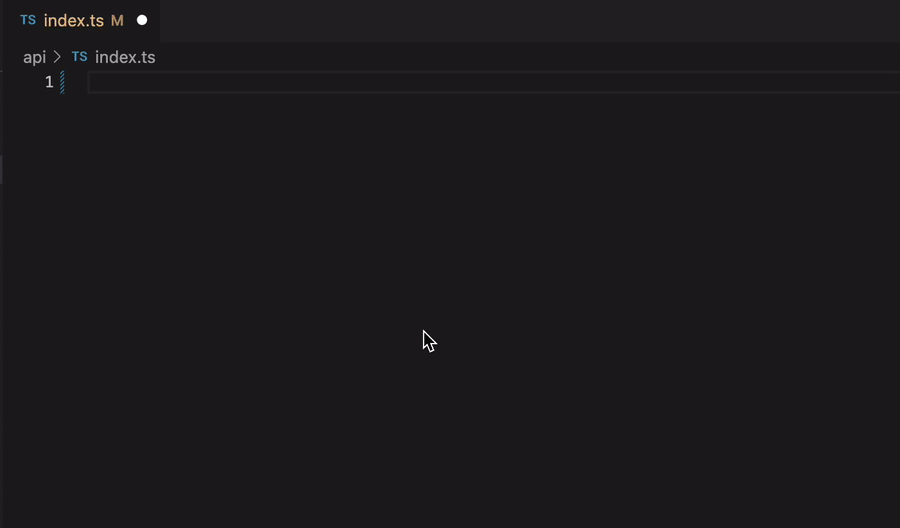
How it works
Note: Function timeouts are set at 15 seconds. If you require a different timeout, please inform us, and we can adjust it to suit your workflow.
During build time, Stormkit checks if there is a .stormkit/api folder. When the folder is found,
it uploads the folder to a lambda function. The entry file of the function then takes the Request and calls the relevant file based on file system routing. If nothing is found, it returns 404.
Write and deploy your API
Create an /api folder in the top level of your repository and an /index.ts file in it.
Each file is treated as a separate endpoint and it needs to export a default function
with the signature shown below.
// api/index.ts
import http from 'http'
export default (req: http.IncomingMessage, res: http.ServerResponse) => {
res.write('Function endpoint: /api')
res.end()
}
// api/user/subscribe.ts
import http from 'http'
export default (req: http.IncomingMessage, res: http.ServerResponse) => {
res.write('Function endpoint: /api/user/subscribe')
res.end()
}
The table below shows how the API routing works.
+ /api
- index.ts // /api
+ /users
- index.ts // /api/users
- subscribe.ts // /api/users/subscribe
- create.ts // /api/users/create
+ /[id]
- remove.ts // /api/users/:id/remove (where :id is a placeholder for dynamic values)
Now go ahead and deploy your application. When Stormkit detects an /api source folder,
it checks whether it is already built or not. If the /api folder is not yet built, Stormkit tries to build
your api using Webpack and then deploys the output to the lambda function. This process is automatic.
Matching endpoints by request method
By default, files are matched through all requests. If you want to restrict certain endpoints with a request method, you can specify the method in the file name, right before the extension.
+ /api
- index.ts // ALL /api
+ /users
- index.get.ts // GET /api/users
- index.post.ts // POST /api/users
- subscribe.ts // ALL /api/users/subscribe
+ /[id]
- index.delete.ts // DELETE /api/users/:id
Ignore certain files
If a file name starts with an underscore (_) the file won't be matched. If the directory starts
with an underscore (_), the whole subdirectory tree will be ignored. This is useful to organize
helper methods in different files.
Custom builds
If your source code contains more complex use cases and Stormkit fails to build, you can build the source code
yourself. Here's the webpack config Stormkit uses to build the api. You can copy this and extend it based on
your needs.
import type { Configuration } from 'webpack'
import * as webpack from 'webpack'
import * as path from 'path'
import * as dotenv from 'dotenv'
import { glob } from 'glob'
const config: Configuration = {
mode: 'production',
target: 'node',
// Iterate over the `api` subfolder and create an entry file
// for each `.ts` file. This will tell webpack to create a bundle
// for each function.
entry: glob.sync('./api/**/*.{js,ts,tsx}').reduce((acc, file) => {
acc[file.replace(/^\.\/api\//, '').split('.ts')[0]] = file
return acc
}, {}),
output: {
filename: '[name].js',
// Build into `.stormkit/api` - Stormkit will take care of the rest.
path: path.resolve(__dirname, '.stormkit/api'),
// We need to use commonjs so that webpack exports the functions.
library: {
type: 'commonjs',
},
},
module: {
rules: [
{
test: /\.ts$/,
loader: 'ts-loader',
options: {
compilerOptions: {
noEmit: false,
},
},
},
],
},
resolve: {
extensions: ['.tsx', '.ts', '.js'],
},
// Inject .env variables into the bundles.
plugins: [
new webpack.DefinePlugin(
Object.keys(dotenv.config() || {}).reduce((obj, key) => {
obj[`process.env.${key}`] = JSON.stringify(process.env[key])
return obj
}, {})
),
],
}
export default config
Testing locally
In order to test the API locally go ahead and install the @stormkit/cli package.
npm i -D @stormkit/cli
Update package.json:
{
"scripts": {
"dev:api": "stormkit api"
}
}
And run the script:
npm run dev:api
You can access the api from http://localhost:9090/api.
API in action
If you wish to see the API in action promptly, take a look at our template project, utilizing Vitejs as the build tool. This project encapsulates server-side rendering (SSR), API functionality, and a single-page application.